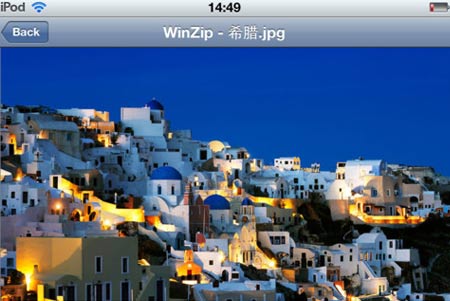
The ways in which users can get to .zip files on the iPhone, iPad and iPod touch just welcomed another option with the WinZip iOS app. The application touts the user-friendly interface for swiftly opening and managing compressed folders as one of its high points.
The types of zipped files which may be previewed with the aid of the new iOS app cover .numbers, .pages, bmp, .jpg, .htm, .htm, .jsp, .jpeg, .tif, .tiff, .png and .gif. And it does not leave .txt, .doc, .docx, .xls, .xlsx, .ppt, .pptx, .rtf, .pdf or .key formats out in the cold either.
Users may now open .zip attachments as well as files received via email without panicking. Viewing such folders from Yahoo, Hotmail and Gmail amongst other email services is possible with this application. The software can even support multi-file attachments and crack open encrypted .zip files. What’s more, it tags along the ability to copy stuff from a .zip file onto the clipboard.
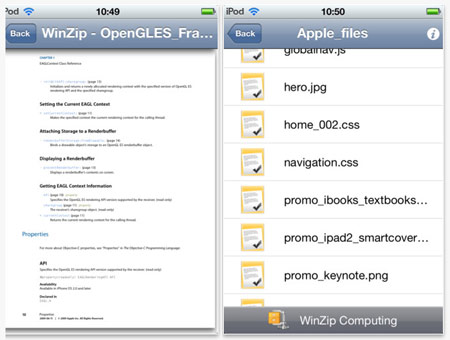
TechCrunch notes that the new solution to the ‘one little thorn in our collective cloud-syncing side’ provides a glimpse into the contents of the concerned .zip folder upon being coaxed with a single tap. A second tap should be able to deliver users the ability to peruse each file within the folder even if they don’t have the related software pre-loaded onto the mobile gadget.
The WinZip iOS app has been made available as a free download through iTunes. It calls for Apple iPhone, iPad and iPod touch devices running version 4.2 or higher of the mobile OS.
