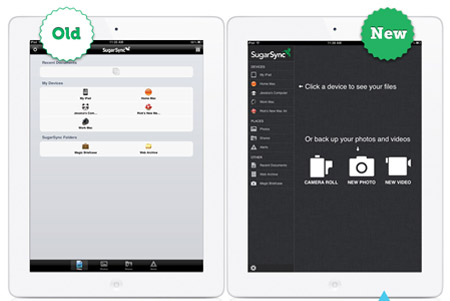
The launch and availability of Apple’s new slate seems like a good time for version 3.0 of SugarSync for iPad to make its debut. More than just an upgrade, this revamp should deliver a fairly fresh experience for users with the data synchronization application.
The refurbished SugarSync app is expected to bring a more simplified interface as compared to previous editions of the software. Devices, shared folders, photos and other categories have been aligned to the left side of the screen, in a permanent toolbar, while the mobile photo and video backup tools are moved to the homescreen. Arrangement of content visibility in open folders seems to be improved as well. Users can now opt to view numerous folders on a single page, as opposed to only one in previous variants of the application.
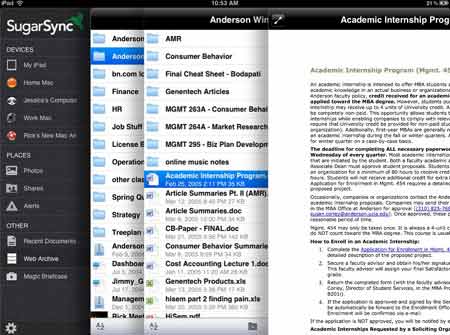
“The increasing proliferation of mobile devices continues to drive the demand for solutions that give you access to all your data from whatever device you happen to have with you at that moment,” commented Drew Garcia, VP of Product Management at SugarSync. “At SugarSync, we continue to lead the industry in enabling people to do more from their mobile devices via the Cloud. As the way people use their mobile devices evolves, our mobile innovations are helping people stay ahead of the curve by revolutionizing the way they access and interact with their data on the iPad.”

In addition to the aforesaid changes, navigation has been made easier as well. Users can simply click on a device to view the files stored. For a better visual experience, synced folders and files from that gadget will slide in. On accessing any newly appeared folder, additional panels will be pushed into view atop those previously opened. Gestures like drag, swipe, half-swipe and more can be brought into use to navigate around the system more conveniently. Furthermore, the toolbar finds a permanent place on every page, thus eliminating the need of hitting the back button.
The SugarSync for iPad app can be downloaded from iTunes, free of cost. A Windows Phone 7 compatible edition is said to be in the pipeline as well.
