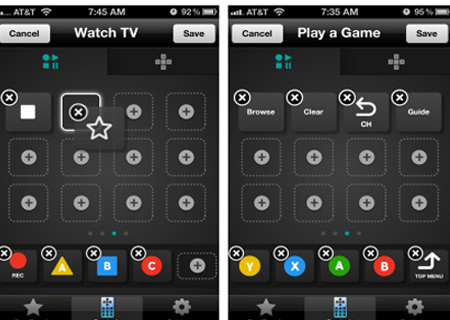
Among the many updates releasing for various softwares is the Logitech Harmony Link app, which has been revamped for the iPhone and Android smartphones. This app basically transforms the handset into a full-featured remote for operating numerous kinds of entertainment systems such as TVs, set-top boxes and music systems with a mere touch.
Version 1.3 enables users to seamlessly customize the device control screens on their iPhone and Android smartphones. With this added functionality, users are allowed to delete existing command buttons as well as add more on any device and anywhere on the screen. They can also shift the command buttons to the most accessible position on the screen, besides resetting the layouts to the initial default locations.
Mobile phone owners can now access the power on and off features directly from the control screens. They will also be able to check the current release number along with the last date of sync through MyHarmony.com. The settings menu has also undergone changes for the better with certain enhancements which make the operation process easier for users.

With this application, it is possible to manage up to eight devices of more than 5000 electronic brands. It automatically switches the right devices to their apt settings and helps in eliminating the clutter of numerous remote controls as it converts the smartphone into an all-in-one remote. This update however, is not applicable for the iPad version of the app.
The upgraded Logitech Harmony Link app can now be downloaded from the App Store for free.
