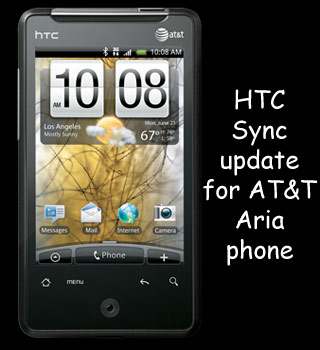 The past few days seemed to have kept HTC Aria owners pretty confused with the on-off details regarding the sync tool. It appears that HTC will indeed allow non-rooted devices to install third party applications. The HTC Sync update for AT&T’s HTC Aria that enables installation of sideload applications has been revealed. Mobile enthusiasts can now customize their devices and can add various new applications enhancing entertainment.
The past few days seemed to have kept HTC Aria owners pretty confused with the on-off details regarding the sync tool. It appears that HTC will indeed allow non-rooted devices to install third party applications. The HTC Sync update for AT&T’s HTC Aria that enables installation of sideload applications has been revealed. Mobile enthusiasts can now customize their devices and can add various new applications enhancing entertainment.
HTC Sync allows users to sync their Outlook and Windows Address Book if they do not have a Microsoft Exchange Server. They can also synchronize Music, Photos, Bookmarks, Documents and Calendar events on their PCs with the phone. The update enables them to install .APK files on handsets, giving them an opportunity to download data by connecting to their PCs.
The official HTC Aria product support page recommends users to have 1GHz or higher processor clock speed and 512MB of RAM on their PCs. Either super VGA (800 x 600) or video adapter and monitor of high resolution, 50MB of free hard disk space and USB 2.0 are also required. Nearly all versions of Windows XP, Windows Vista and Windows 7 are supported.
Users can download the HTC Sync version 3.0.5372 by clicking on the Download option from their PCs directly. They need to then double click on the file for installation. After installing the update, users can connect a USB to the PC as well the phone and select the ‘Connect to PC’ notification for HTC Sync.
In case the pop-up does not appear on the device, users can also manually install it by tapping on the Home icon followed by Menu and then Settings. The Phone Connection Wizard displayed on the PC should then guide users through the set up process.
