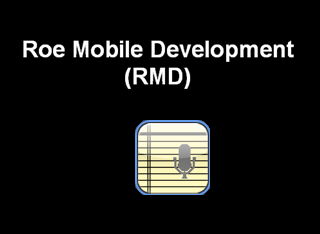 An app that takes down short notes and record business meetings, lectures, or classes sounds just right doesn’t it. Well, Roe Mobile Development’s (RMD) updated 2.1 version of the Smart Recorder does just that, it is specifically designed for business and personal note taking and recording purposes.
An app that takes down short notes and record business meetings, lectures, or classes sounds just right doesn’t it. Well, Roe Mobile Development’s (RMD) updated 2.1 version of the Smart Recorder does just that, it is specifically designed for business and personal note taking and recording purposes.
The app enables recordings to be posted directly to the user’s Facebook or Twitter account. Also, the Box.net export and import facility has been enhanced. The app allows time-based tags, which give direct access to marked portions of the recording. On pressing the “Add Tag” button, tags are set at that particular time position. When users wish to access the tag all they have to do is choose the tag during playback. On selection, the tag will automatically jump to its position, for further use the customer can add notes or comments to tags.
“Smart Recorder is now the ultimate note taking app for the iPad. It allows you to make an audio recording while simultaneously typing textual notes. The textual notes get time stamps which can be used to mark important points in a recording. Unlike other note taking apps, Smart Recorder allows sessions to be archived or transferred to another device through the Box.net service,” states Ken Roe, CEO of RMD.
The Smart Recorder has straight access to the iPhone camera to take photos during the recording so that visuals could be related with the recording. Again, the photos are time stamped to their position. It also comes equipped with Auto Pause facility which activates when there is no noise. The application enables users to regulate the noise threshold at which auto pause triggers. As soon as speech resumes, the recording starts again removing the pauses. Thus, the app is suitable for conference room meetings.
The application bundles up various features like multi-speed playback which allows quick skimming of the unwanted portions and slider to enable the user to navigate to a part of the recording. It permits exporting a file with suitable formats and compression rates. The box.net feature endows the user to archive or transfer the files to another device.
The Smart Recorder contains a rich set of customizable settings which could be personalized by the user. It also empowers the user to select the sampling (compression) rate between 8000-44,100Hz. By choosing a lower rate, the user can save on disk space. On the other hand, a higher rate renders higher audio quality. The application renders a choice to the consumer to opt for a mono or a stereo audio output.
The Smart Recorder 2.1 could be obtained through the iTunes App Store.
