Samsung has been lauded for its decision to pre-load anti-theft features on the Galaxy S5 phones which Verizon and US Cellular will sell. Quite obviously, insurance companies that gain from the loss of your phone can’t be too pleased with this move. They’re thinking ‘Thank god for users who don’t bother to install an anti-theft app on their devices.’
For those of you who own an Android gadget and want to download an anti-theft app right away, here are the 5 best options that Google Play Store has to offer you and they’re all free:
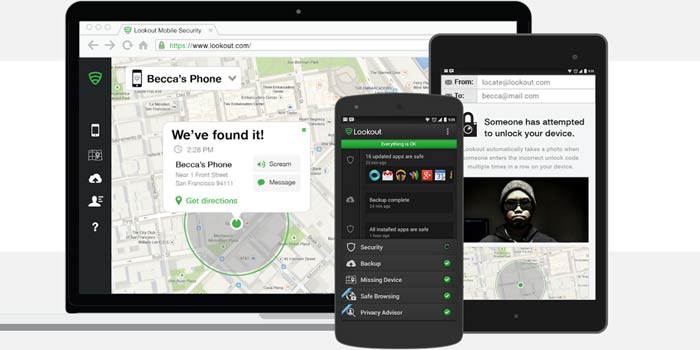
1. Lookout:
Our first candidate is a wholesome app rendering security, backup and anti-virus services in one package. Its free version is capable of mailing you the location and photo (clicked through the stolen smartphone’s camera) of anyone who enters the wrong unlock password several times in a row. It can automatically detect low battery and quickly save the device’s last known location. The tool can map the position of your handset and set off an alarm even if it’s in silent mode. It’s anti-virus feature scans your apps for malware, adware, spyware and more.
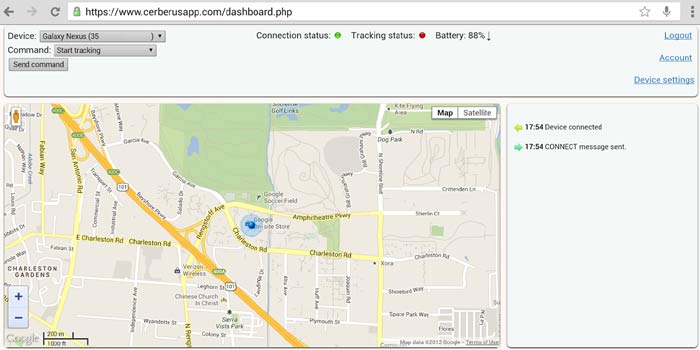
2. Cerberus:
Cerberus is a neat little anti-theft software for your phone which can be downloaded for free on a one-week trial basis. It serves up all the regular stuff like GPS tracking, audio/video recording, remote wipe of your data and SD card, the ability to activate the alarm as well as notifications in case the new ‘owner’ decides to change the SIM card. One of its coolest points is that the application can work even if the data connection on your misplaced device is turned off thanks to remote control by SMS.
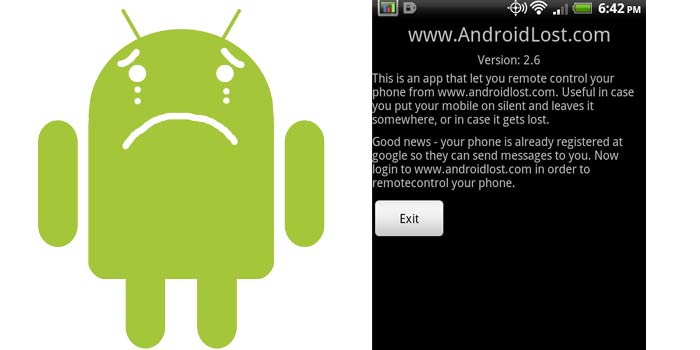
3. Android Lost:
Android Lost delivers more functions than you can count on your fingers and toes put together. And it’s very naughty too. Want to scare your smartphone’s illegitimate owner? You can remotely make your device speak using its text-to-speech ability. The microphone can be used to record sound, the cameras can be commanded to send you pictures, you can get the alarm to ring and the screen to flash, you can wipe your data, erase content from the SD card, read messages that the thief is sending or receiving and even obtain his/her call list.
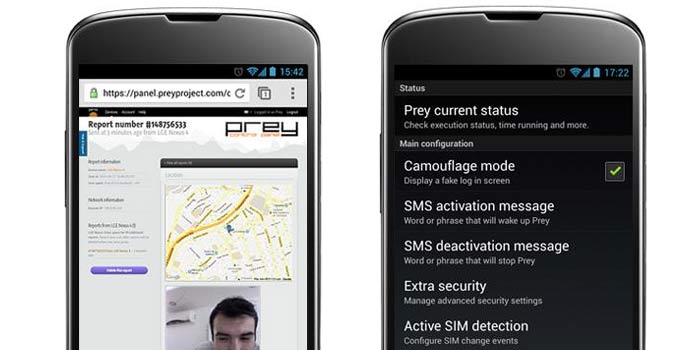
4. Prey Anti Theft:
Prey is the tool you want for an all-in-one solution to protect not just your mobile, but your tablet and laptop too. A free account can be used to keep tabs on a maximum of three devices. The app can pin down your lost phone via GPS and Wi-Fi triangulation. It can remotely lock your gadget, trigger an alarm even when the silent mode is on, take photos from the front or back cameras, detect another SIM card being inserted and more.

5. Plan B:
Plan B is not just a phone tracker, it also offers anti-virus and backup facilities. Its best feature is the ability to find your device even if you haven’t installed the app before misplacing ‘your precious.’ It can be installed remotely on your gadget if it’s still turned on and connected to the same Google account you hooked it up with for downloading applications. The downside is that it only runs on Gingerbread or older versions of the OS.
In case you have already lost your phone and hadn’t downloaded any tracking or anti-theft app on it, you can always try Android Device Manager even if your gadget wasn’t synced with it. Good luck holding on to your smartphones and tablets!
