The Opera Mini 8 browser has recently been announced for Java-powered and BlackBerry OS phones, and does it trail along some very useful functions or what. The browser has a built its reputation on the virtue of its highlighted feature – the ability to compress data to an extent which can bring tears to your eyes as you see the decrease in your monthly data charges.
Private and Night modes:
Being able to dim a handset’s display is something a lot of people take for granted. In case you have a device which does not automatically adjust its screen’s brightness according to the ambiance or let you do so yourself, it’s now an option within the Opera mobile browser courtesy of Night mode.

Not keen on having your browsing history openly available to anyone who tinkers with your phone, be they friend or foe? You can choose to surf under the radar by going to Settings on Opera Mini 8 and selecting ‘Private browsing.’ This will let you keep your online rambling routes to yourself.
Tab access via keypad smoother now:
Java-based phones or non-touch BlackBerry handset users who’ve been feeling the need for better controls while accessing the internet via Opera have got their wish with the latest release. Keypad shortcuts to reload a page or find text on it, open a new tab, search Google, open bookmarks and turn on Night mode have been added this time.
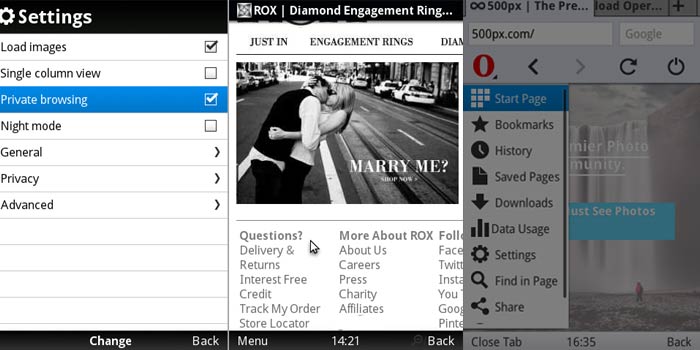
Fresh new UI and more data savings:
We cannot sign off without mentioning that the UI (user interface) has been overhauled and in addition to delivering up to 90% data compression, you also get to clearly understand how much of it you’ve consumed with a more detailed usage overview.

