You may have already heard about Google’s plans of allowing strangers to send emails to your Gmail account without even requiring them to have your IDs, and if you are pissed at this feature as much as we are, here’s how you can opt out of it. Users who are happy with it, need not do anything because, like most other annoying features, it is activated by default.
You have to follow just a few easy steps to make sure you do not wake up to useless emails and spams from strangers around the globe. As soon as you log into your Gmail account, click on the settings tab that is located on the upper right hand side corner of the screen. In this menu, you will find a ‘general’ option under which is ‘email via Google+’ option.
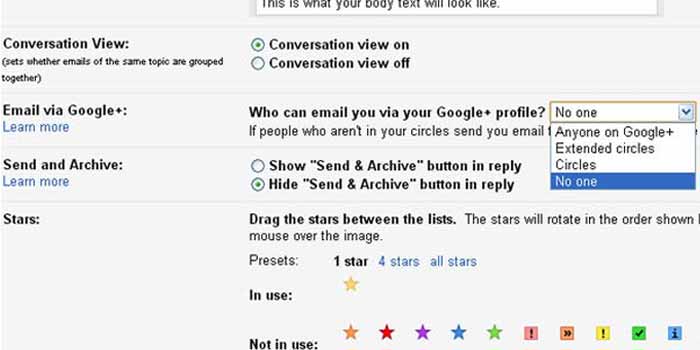
Here Google asks you ‘Who can email you via your Google+ profile?’ and next to it is a drop down with options like No one, Circles, Extended circles and Anyone on Google+. If you wish to completely opt out of receiving emails via the social networking website, choose No one and in case you have no qualms about getting mails from acquaintances in your circles, you can accordingly choose the corresponding option.

There are no limits to how many mails a person can forward you. A stranger just has to hit the reply button to get back to you, if he has already mailed you once. Those of you who have received such emails and wish to stop strangers from sending more, simply click on report spam or abuse to get rid of them.
