Evernote 5 for the iPhone, iPad and iPod Touch has finally arrived, ending the wait for iOS users. With an aim to redesign the app, the home screen was rebuilt from scratch. The screen is now divided into two sections, viz Quick Notes and Views, to let users create a new note or browse to an existing one with equal speed.
The Quick Note buttons allow taking down notes, starting snapshots or digitizing physical documents with Page Camera. Several steps from the process have been eliminated to help swift preparation of notes, when in a hurry. Also the size of the buttons has been increased for convenient usage.

The app shows off a list of Views, with an intention to let people get to their notes in a way they deem fit. The newly designed card layout of the All Notes View highlights the contents of the note to give users a brief idea without actually opening it.
According to the official Evernote blog, the redesigned notebook list has proved to be a huge improvement over the previous versions, since it brings all of the user’s notebooks and those shared with them by others, into a single list. Users can check out the list managed by someone else as well as his their content equally quick.
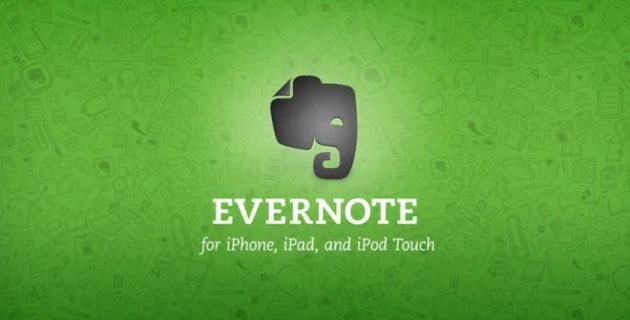
Those who rely on tags to organize their notes will be exposed to the new Tag View that displays them in an alphabetically sorted list or by note count. For users with location enabled gadgets, the Places View provides locality info for every note made in app. The notes from the selected area will overlay on the screen when the icon is tapped.
iPhone owners can also swipe down from the top of the list to see sorting and search options, in case they prefer a different layout. Keywords can be punched into the search bar, which positioned at the top of the note list, to hunt for notes in the account.
Additional characteristics that form a part of the Premium Features View enable tasks like downloading notebooks for fast access, PIN lock and so on. iPad owners can take pleasure in the Recent Notes option, a horizontally scrolling list, which broadcasts several notes viewed, edited and created recently.
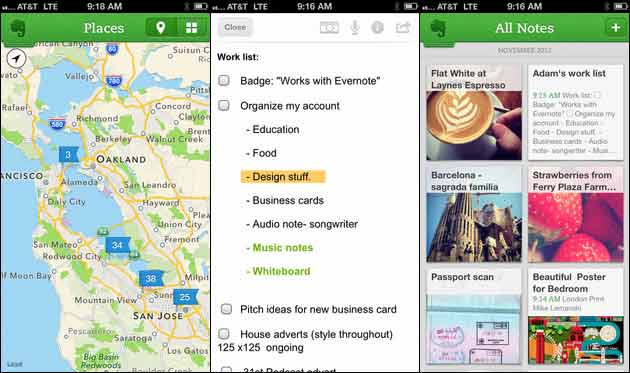
Evernote 5 for iPhone, iPad and iPod Touch has been launched. It can be downloaded by iOS users free of cost from the app store.

