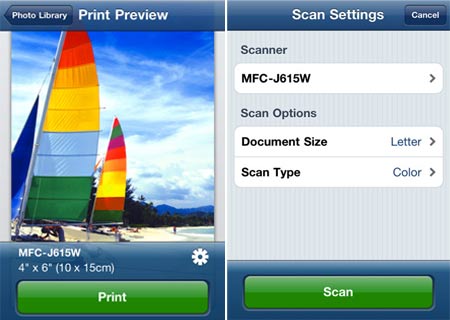
Professionals constantly on the go can now take advantage of an app that lets them print and scan without the need of a computer. The Brother iPrint&Scan application for the iPhone enables users to do just that with a Brother inkjet all-in-one printer working on a local wireless network. Featuring a menu designed to offer easy operations, the app initiates printing in just a few steps.
Favorite photographs stored in the handset or those clicked through the camera can be directly printed. With the iPhone handset, owners can simply scan images and documents while saving them in the album or e-mail it friends. Without using a computer, users can search automatically on the local wireless network for supporting devices.
The app prints on paper sizes include A4, 4” x 6”, letter or a Photo L 3.5” x 5”. Printing can be done on either a glossy paper which would be apt for photos or on plain paper. Around 5 copies can be printed back to back through this application. On the other hand Scan settings consist of document sizes such as A4, A3, B4, legal, ledger, letter, 4” x 6”, Card 2.16” x 3.58” or Photo L 3.5” x 5”.
However, users must keep in mind that both these setting depend on the device chosen to be printed on. The Brother iPrint&Scan app is available at the iTunes store for free.
