You can choose a file manager for Android from the list of the alternatives we have laid down below. Apps like these are a must-have on your handheld gadget if you save a lot of stuff on it and carry out your professional work, while on the move.
Besides organizing your folders, the alternatives help you with keeping a track of your applications and even serve as clients for cloud storage services. Some of them have been integrated with text editors as well, to make it simpler for you to get your official work done. So scroll right down for more information about the applications on this roster.
1 – ES Explorer:

A full-featured organizer, ES Explorer doubles up as a task killer as well as an FTP and Samba client. You can use it to access your content from various cloud storage services such as Dropbox, Google Drive, SkyDrive, Box.net, Yandex, Ubuntu One, Sugarsync and more.
According to the developers, this utility comes in handy for viewing pictures, videos, documents, and more on Google-certified gadgets as well as remotely on desktop computers. The program also works on rooted phones and complies with ZIP and RAR archives. You can even create encrypted ZIP folders directly in this application.
2 – Astro:
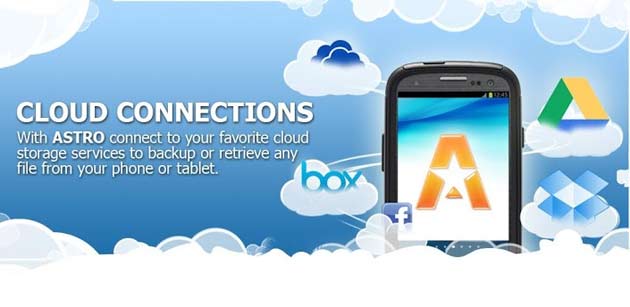
Metago’s application which has found a place on this roster is believed to be the equivalent of Windows Explorer and Mac’s Finder as it takes upon itself to organize all of your digital content. Accessing data saved on the PC via networking is possible using this application and you can even view pictures, videos and other folders saved on cloud services like Facebook Photo Albums, Google Drive, Box, SkyDrive, Dropbox and more.
Featuring an image viewer with the rotate option, Astro Explorer comes across as a convenient-to-use option, thanks to its gesture recognition functions.
3 – Explorer:
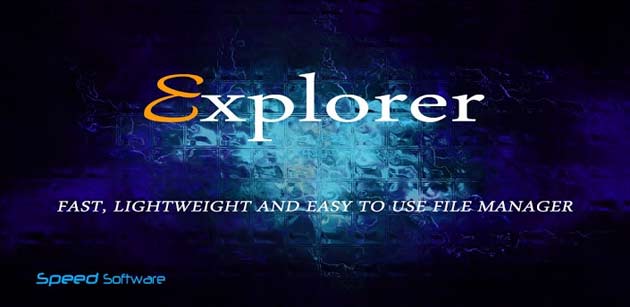
Explorer by Speed Software claims to be a fast, lightweight and easy-to-use utility that is best suited for keeping your SD card content organized. Complete with the ‘Open With’ facility, the application drags along features such as multi-select, a text editor, search, bookmarks, MD5 and the option to send documents directly from it via email, Bluetooth or more. You can not only create, but also extract ZIP and RAR archives through the program.
4 – X-plore:

Those who frequently move content from one folder to another on their phones and tablets, should try out this app from our lineup. Its dual-pane tree view comes across as pretty convenient as it allows you to see two folders at the same time and shows folder hierarchy in a tree view. It makes jumping to a completely another folder instantly, even simpler. The utility enables you to access documents saved on cloud services and acts as an FTP client too. And need we mention that you’ll find video, image and text viewers in it?
5 – OI:

Like all of the similar applications, the one in question can be utilized for the purpose of browsing data saved on the SD card. You can create directories and even copy, move, rename or delete folders or use it as an extension to apps in order to display open or save dialogs.
It displays image thumbnails and enables you to forward content directly via email. The program which is devoid of annoying advertisements, supports several mime types too.
6 – File Expert:

If you are looking for a single application that organizes your folders on your phone, tablet, cloud storage services as well as PC system, we have another option for you in this catalog. GeekSoft’s Expert has a built-in feature that lets you share data with compatible gadgets over Wi-Fi and boasts of all the basic operations such as copy, cut, paste, rename and delete to name a few.
Tools like Web PC Suite, Share My Contents, Network Clients, One Touch Clean and more are in place tool. And if that’s not enough, it pledges support to cloud services like Dropbox, Box.net, SkyDrive, SugarSync, Ubuntu One and more.
7 – Ghost Commander:
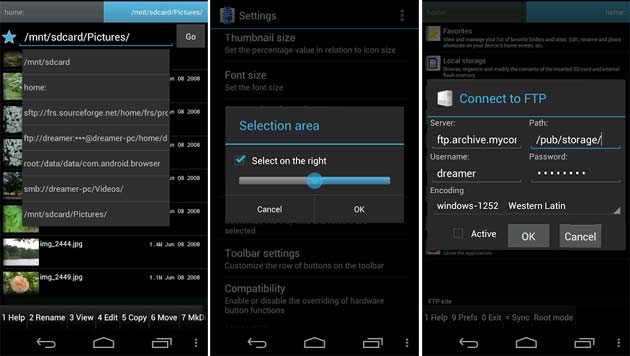
Ghost Commander is another app that features the dual-panel layout and which gives it an edge over programs that do not. It brings offers the best way of organizing content and makes moving or copying it to other folders, far less complicated. A tap on the left side opens the folder, while a touch on the right lets you select one or multiple of those to carry out various operations. Data can be transferred to and from Windows network shares as well as FTP and SFTP servers. You can view ZIP archives before extracting and even create them right on your phone.
8 – AirDroid:

AirDroid, as opposed to the other applications mentioned in this list, acts as a wireless organizer for your Google-certified device. You can control the content of the gadget via a web browser on any Windows, Mac or Linux PC. Since you are accessing your phone’s content on a desktop, transferring stuff between the two is possible by simply dragging and dropping.
Other operations like cut, copy, paste, search, rename, delete or more are also available. But that’s not enough, you can receive, send and even delete messages while accessing your phone wirelessly and organize your apps too.
Conclusion:
So did you find a file manager for Android that has properties which you seek in an organizer? We suggest, you should give all of them a try before zeroing in on that one application which does all the organizing for you.





