The Twitter for Windows 8 app has been launched officially, dragging along with it a number of tools that have been developed to complement the OS’ popular features. Earlier this month, the company had announced an upgrade for Android and iOS users.
Together with the regular tabs in the Twitter mobile application like Home, Connect, Discover and Me, more functionality has been integrated. The developer has designed the offering in such a way that the application shows up as a Live Tile. The result is the appearance of users’ replies from the blogging site right on the start screen. The utility would continue getting updated whilst users work on or run some other program.
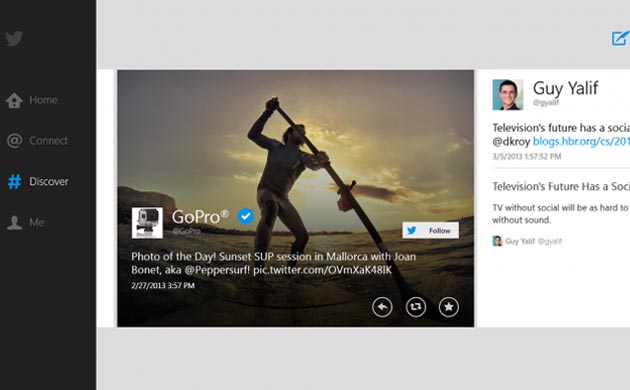
The Share charm, as is evident from its title, empowers consumers with the ability to send tweets from any other application. All that it would require of them is to swipe the right edge of the screen, select the tab, enter their comments, hit send and voila the content will show up for their viewers to see. The data can be anything, ranging from photos on desktops to articles on the internet.
In the same league as the previous inclusion, Search simplifies the process of looking out for an account or a subject of interest since it involves merely the typing in of a certain hashtag to exhibit relevant findings. This too, will need users to just drag the screen and select the option. Blessed with a new landscape view, photos can not only be enlarged but also can be swiped horizontally for users to look at multiple pictures in the Discover tab or a profile.
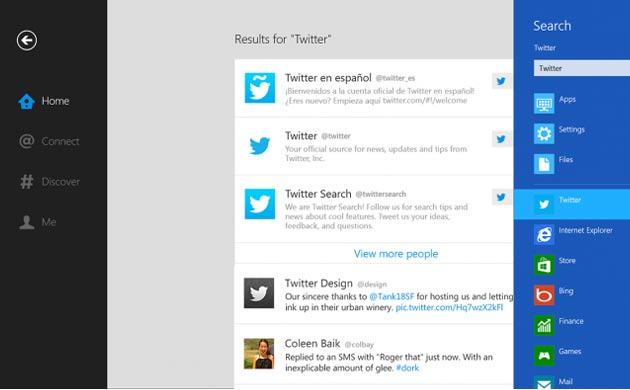
Avid tweeters will now have the option of not tearing their eyes away from their favorite website. The micro-blogging application can be utilized in the midst of using another app by taking advantage of Snap view. This element permits consumers to use the tool in question and also enables them to move, resize as well as reposition it. The size can be adjusted to occupy either one-third, two-thirds or the entire screen.
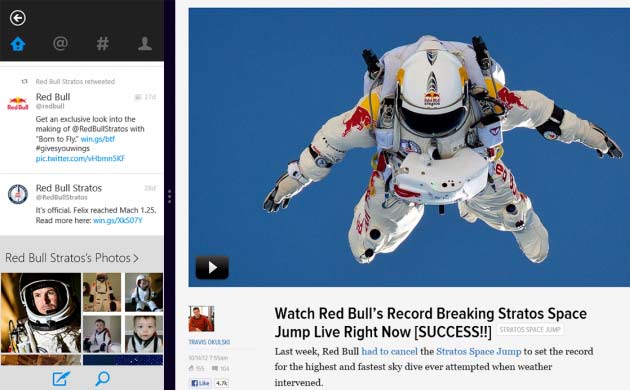
The Twitter app for Windows 8 can be downloaded from Microsoft’s Store. It is available in 22 languages.
