Orkut will be shutting down on September 30 for obvious reasons that have practically everything to do with Google’s failure to compete with Facebook and Twitter in the social networking space. The site was massively popular in Brazil and India until other networks blew it into insignificance.
If you still have an Orkut account and are of the sentimental type or just need to hang on to your testimonials, scraps (messages) and photos, it’s time to download them. Because Google is very principled about privacy, insert snigger, you can’t of course expect to have access to information from other people’s accounts.
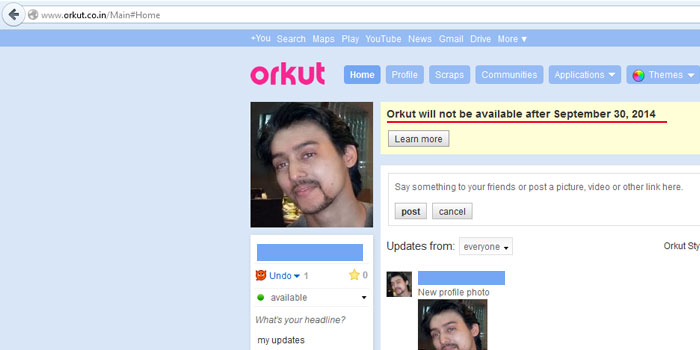
Also, you won’t be allowed to download Orkut testimonials or messages you’ve sent to friends. What we mean to say is that comments, scraps and testimonials others have sent you are the only things you can move out of Orkut. Google Takeout and Google+ offer you two different ways of carrying out this task.
But before we move on to that, in case you just want to delete all your posts so your content viewable by the public is hidden from the web in the future, go to this page and select Data tools. From here, click Account management and then Delete products which will let you ‘remove orkut permanently.’
How to save Orkut scraps, testimonials and photos?
If you’ve been impatiently waiting for us to answer this question, then once you’re signed into Orkut, hit this Google Takeout link. You’ll see a red Create Archive button that will present all your content in a ZIP folder consisting of HTML files and JPEG pictures. You can download this as many times as you like until September 30.
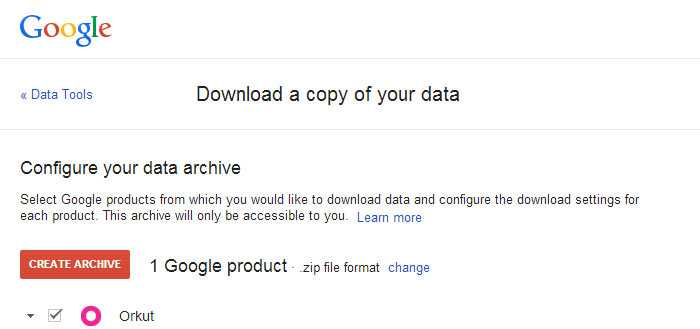
How to save Orkut photos?
It’s simple enough once you’ve signed into Google+ and then followed this link to Orkut’s album export page. The last mentioned will render you the option of choosing the album you want to transfer to your Google+ account and alternately offers ‘Select all.’ Just click ‘Import selected’ and consider the deed done.
So long then, say your farewells to Orkut on Twitter with an @mobiletor in your tweet and we’ll retweet the best ones.
