Searching for LogMeIn alternatives? Well, you’re not the only one. Ever since the company announced that it would discontinue its long running (10 years!) free remote desktop service for a subscription model, many users have raised their voice against the latest development, especially towards the 7-day deadline notice which is said to be insufficient. Well, if you’re disappointed with the new changes and looking for substitutes that will deliver the same features, but at lesser or more reasonable prices, be sure to glance through our list below.
1. AeroAdmin:

We’re kick starting this compilation with a free tool, AeroAdmin. This software provides a simple and intuitive way to remotely connect to a computer. One of the main highlights here is that you won’t need to install anything. Once you’ve downloaded the tool, you can directly run it and access all features. And there’s no configuration required as well. To get both computers connected (client and admin), all you’ll need to do is download and run a small file on both machines.
Additionally, AeroAdmin supports multiple connections where you can control several PCs at the same time. Every session is encrypted with AES and RSA algorithms and you won’t have to worry about opening ports and adding exceptions to the firewall. The software is compatible with 32- and 64-bit versions of Windows including the latest releases.
2. TeamViewer:

There are numerous sites similar to LogMeIn available, but when it comes to offering free services, TeamViewer takes the cake in performance and features. Just so you know – You won’t have to pay a single dime as long as you’re utilizing this service for non-commercial use and the company is pretty strict about it. With this tool, you can access multiple computers and getting both sides connected doesn’t require much work either.
The developer has also introduced mobile support where you’ll be able to access PCs from devices running Android and iOS. To top it off, it permits transferring files and folders between systems sans any size limits. For business users, you’ll be able to purchase a lifetime license for $749 and above. TeamViewer is compatible with Mac and Linux as well.
3. Chrome Remote Desktop:
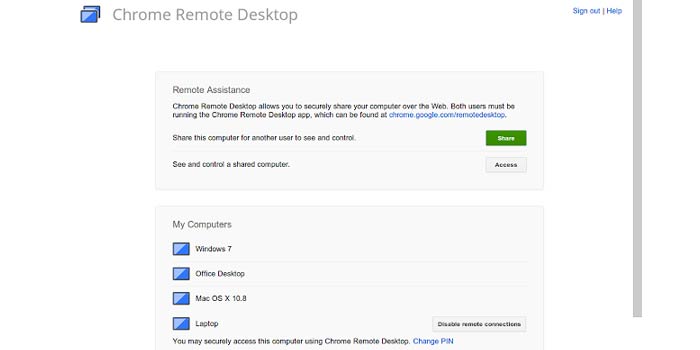
If you’re in need of a simple and lightweight support tool that will work across multiple platforms, then Chrome Remote Desktop has everything you need. You’ll be able to connect to any PC even Chromebooks, as long as it has the Chrome browser installed and the remote desktop plug-in active which can be downloaded from the Web Store.
Connections here are fully encrypted with SSL that also delivers full support for AES. Sharing and accessing computers is done via a PIN which is generated on the admin side. The downside here is that you’ll only be able to connect to a single system at a time.
4. imPcRemote:
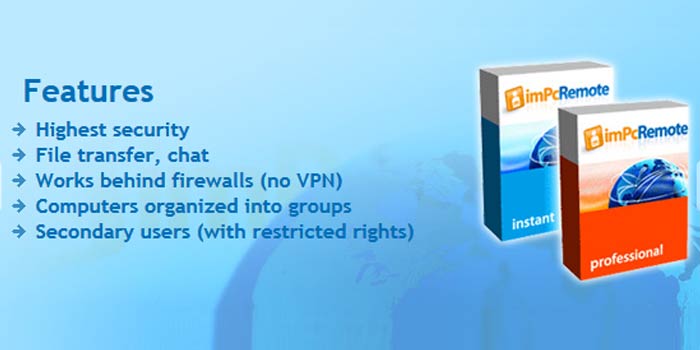
A lot of professional services like LogMeIn out there are mainly focused towards corporate users, hence they charge a premium. But what about those running small businesses? imPcRemote could be the answer to your problems. The company is offering two different products imPcRemote Instant and Professional, both of which can be used for free.
The main difference between the two choices is that the former will need you to get a 9-digit ID from the remote PC, while the latter allows you to connect directly with a username and password. Apart from this, no network configuration is required and the company has also thrown in chat as well as file transfer support. Both versions are compatible with Windows and OS X, while the Instant option works with Linux as well.
5. CrossLoop:

Whether you’re a normal PC user or running a business, CrossLoop makes it simple to collaborate with other online. The company is offering three different products. Screen Sharing is precisely what you’d expect it to be, a tool where you can have your display shared with others over the internet. It takes just about 2 minutes to get both PCs connected and sessions are secured with 128-bit encryption. Then there’s Remote Access that lets you view and edit files and folders through a PC or Android device.
While these two options are free to use, the Pro selection will set you back by $69.50 a year. Here, you’ll receive features of both utilities in a single package and various other tools such as unlimited remote access, custom branding on software, no ads and a screen sharing widget. The company is also providing remote IT support 24/7.
6. GoToMyPc:

Next up on our sites similar to LogMeIn compilation is GoToMyPc, a comprehensive tool that has a lot to offer. Once you’ve set up an account and have the software installed, connecting to your work or home PC is extremely easy. To make the process all the simpler, you’ll be able to create a shortcut to a specific computer on your desktop where you’ll be able to access the remote PC with a few simple clicks. Apart from allowing you to take control of another system over the internet, you’ll be able to do a lot more like hear music and other audio from the remote PC, print documents on a printer near to you, transfer files and also invite guests for temporary sessions.
The software provides usage reports, the ability to lock the remote PC’s keyboard and make its screen go blank, multi-monitor support and 128-bit AES encryption. GoToMyPc subscriptions start at $9.95 per month with unlimited usage for a single computer and it offers plans for over 51 PCs. A 30-day free trial is also available.
Conclusion:
From normal users with basic needs to businesses that require extended features and support, these LogMeIn alternatives offer it all. Most of them are free, while others have trial versions available. So make sure you take them for a test run before you decide to make any commitments. Do tell us which of these tools you plan to use or if you’ve got any recommendations for our readers, feel free to share them with us.
