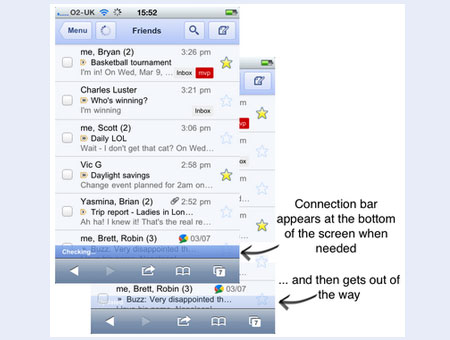
When employing Gmail for e-mailing activities on the iPhone, details regarding the actual status of messages are usually not known by users. For tackling this issue, Google has now introduced a new ‘connection bar’ feature in its mobile web version of Gmail for iPhone and iPod touch users.
According to the official Gmail blog, the connection bar will appear only when the app launches and is searching for new e-mails or checking internet connectivity. The connection bar becomes visible at the bottom of the display screen when the phone is offline, online back again, sending messages and then once more after it finishes sending mails.
The bar gets hidden automatically after displaying data connectivity information. Access to Gmail in the mobile version of Safari can be made faster by adding to it the homescreen. Those who still cannot view the connection bar will have to clear browser cache and refresh the page.
The Gmail connection bar feature is said to be compatible with iOS 4 devices only.
