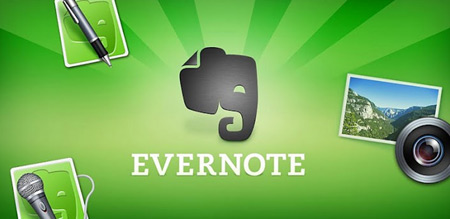
The Evernote Android application now boasts of some handy new features inclusive of speech-to-text conversion. On the other hand, the Evernote Widgets software has also been updated with certain enhancements.
For the primary Evernote app, the revamp brings in easy ways of converting speech into text. A new speech bubble icon has been added above the keyboard in the toolbar. Clicking it will launch the feature. While users are talking, the app converts their spoken words into readable content. After the recording is done with, the note and audio files are saved for further use. Long-pressing the icon should launch the microphone and tapping it will start voice recording. The company points out that users are required to activate an internet connection to utilize this attribute, as it employs Google Android’s text transcription service.
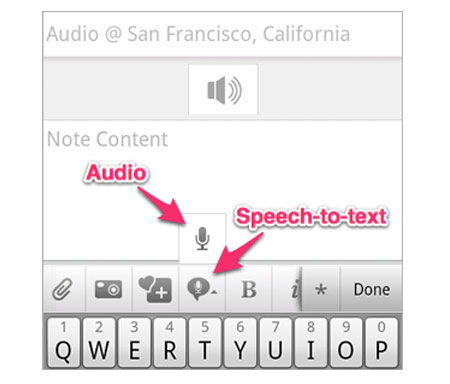
“The speech-to-text feature uses Google Android’s text transcription service. You must be online for it to work. Also, this capability is only available on devices with version 4 of the Android operating system (aka, Ice Cream Sandwich), and certain other devices, as well. If you see the speech-to-text option appear when you update, then you’ll know that your phone or tablet supports the functionality,” said a recent post on the official Evernote Noteworthy blog.
Along with core app, the Evernote Widgets software has also been refurbished. The addition of a gear icon will permit enthusiasts to alter widget color, custom buttons, and large widget notes as well. The latter shows off categories like Saved Searches, last updates, last viewed, specific notebooks, plus tags. A Quick Snapshot icon has also been added to click photographs faster.
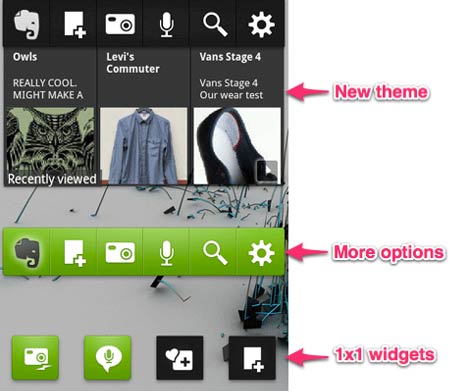
The Evernote for Android and Widgets apps can be downloaded free of cost from Google Play.
