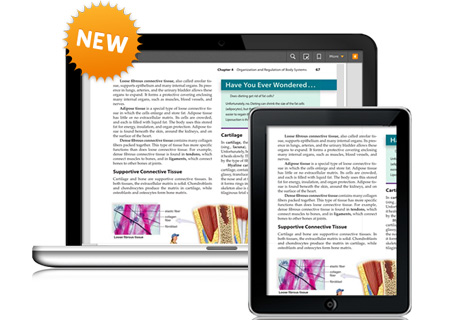
A new cloud based service dubbed the Chegg eTextbook Reader for iPad, was recently launched. Aiming to provide a helpful tool for students, the newly released software allows them to access a variety of eTextbooks from any connected device.
This eTextbook Reader employs HTML5 and has been optimized for the Apple tablet. It enables users to search and navigate through the variety of eTextbooks with ease and provides improved highlighting and note taking options as well.
“At Chegg, we strive to make learning technology easier, more accessible and more productive for today’s college students. With Chegg’s all new cloud-based eTextbook Reader, we’re raising the bar on innovation and productivity for our network of students, creating a personal experience connecting them to the most important content and eLearning services they need to get better grades,” explained, Dan Rosensweig, president and CEO of Chegg.

The incorporated Instant Definitions feature lets users immediately see the dictionary and Wikipedia definitions of any selected word or phrase. The Key Highlights functionality saves time by giving pupils a view of the most important content from among the many pages of the eTextbook which have been recommended by others.
Offering additional aid to students with their research is the Always-on Q&A feature. If users have any queries, they can simply search for the text and click on the ‘Ask A Question’ tab. Readers will then be immediately connected to Chegg’s Homework Help service led by subject matter experts who will answer the questions within two hours.
