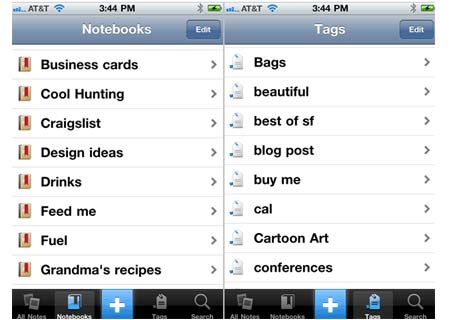
The Evernote app for the iPhone has always been incorporating new updates which promise to quench distinct needs of many mobile buffs. Around two months back we reported about the Evernote Version 3.4.2 which came up with various important enhancements. Keeping up with the changing trends, the company has now released its newest Evernote 4 application for the iPhone.
The company has merged browsing and note creation in the app’s new homescreen. Owners can view their notes list in Snippet View. The app also boasts of its New Note screen which puts forth a split screen whenever users tap the big plus. The top half sports the standard text entry area. The lower half enables individuals to seamlessly attach pictures and snapshots, record 90 minutes of audio, allocate notebooks and tags, as well as set locations.
The mobile experience is also leveraged with the flexibility to discard an attachment by simply tapping the paperclip icon. Users can attach many photos to a single note or create a note per image while including images from the camera roll. The utility level is enhanced with the top row of buttons which help owners make and assign a notebook and tag their note with utmost ease. The location button renders an effortless way to double-check the user’s present location or change the note’s location information. Users can also specifically select the notebook or tag they desire to view.
Besides Resource View, the app helps handset owners create a new search or tap on a saved search with the help of a desktop version of Evernote. This new application for the iPhone lends support to offline notebooks and notes. Free subscribers can access notes that they created, view or favorite on the Apple smartphone even when offline. Besides, Evernote Premium subscribers can choose complete notebooks to be visible offline.
The company is anticipated to revive this app further with interesting inclusions like shared notebooks, Notebook Stacks, and in-app editing of notes with styled text and multimedia. This updated version can now be download from iTunes for no extra charges.
