Google Drive for Android has received an update, pushing the app to version 1.2.182.25. Upgraded on May 22, the bumped up software touts a layout dominated by cards with a view to make the user interface a little more meticulous. However, the software still permits switching back to the previous list view for those who detest this grid-like UI.
We have so far known the software to be a cloud storage service, but after this upgrade it has evolved to allow downloading of a file’s copy to be stored in users’ devices. On the other hand, only those with gadgets running Android Honeycomb or later will be able to profit from this feature. Tweaking the app has moreover resulted into the Spreadsheet supporting customizations made with respect to font style, colors as well as cell alignment.

Users should be delighted to learn that the revamped app works towards rescuing them from the hassle of worrying about significant documents. It now comes with the ‘Scan’ option which converts snapshots of a letter or a bill into a PDF file. As seen in the picture below, this feature has been lodged under the ‘Add new’ section.
For those who are wondering how to spot such documents once they have been saved, the search leader has offered a solution for that as well. The app employs Optical Character Recognition (OCR) technology which enables it to detect text in the files that have been scanned. All users have to do is conduct a simple search in order to retrieve such PDFs.

Additional introductions include support for Cloud Print which delivers a printout from anywhere through a cloud-ready printer and the ability to take a look at files’ properties from within the editors. Along with these changes, the service has undergone a few bug fixes and visual improvements.
The updated version of Google Drive can be downloaded on Android Eclair devices or handsets packing one of the OS’ later versions, through the Play store for free.
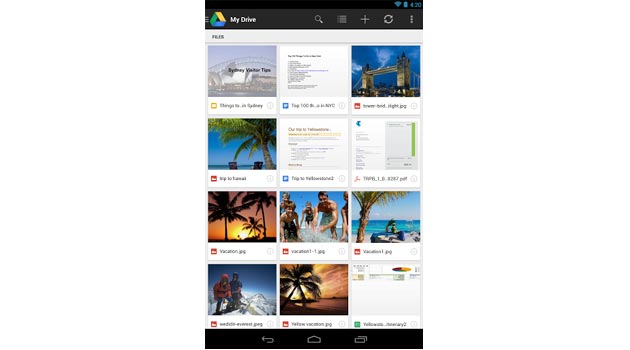
New features:
– Card-style view
– Ability to view files from within the app through quick preview
– Option to scan documents for safekeeping on the service and retrieve it via content-related search
– Power to download a copy of files to local devices (Android 3.0 +)
– Support for changing fonts, colors and cell alignment on Spreadsheet editor
– Ability to view properties of files from within the editors
– Bug fixes and visual improvements

