Google updated the YouTube app for iOS owners to version 1.3 on Monday, adding a bunch of fresh features. To begin with, prayers of those wishing for the company to roll out an upgrade which will make the mobile app support Live Streaming have been answered.
Yes, that’s right. Anyone who owns an iPhone, iPad or iPad Touch will now be able to switch onto a video of any event as it takes place in real time, a feature which was only available for the browser-based web service so far. Remember the Send to TV functionality? The update enables queuing up videos to see on a Google TV with the help of this attribute found in iOS devices.

On April 4, the app’s Android-based sibling had been updated to welcome a fresh ‘My Subscription’ feed. Assembling in one stream all the recently uploaded videos from the channels which users have subscribed to, this addition worked towards saving time spent over hunting for such clips. Now in order to yank the software up to speed with its counterpart residing in devices running on Google’s mobile OS, the company has infused the same attribute in version 1.3 for Apple products as well.
The Guide sidebar is where it has been placed and to access this option, iDevice owners will have to swipe the home screen from left to right. This will lead to the main screen broadcasting latest clips from channels that users have subscribed to.
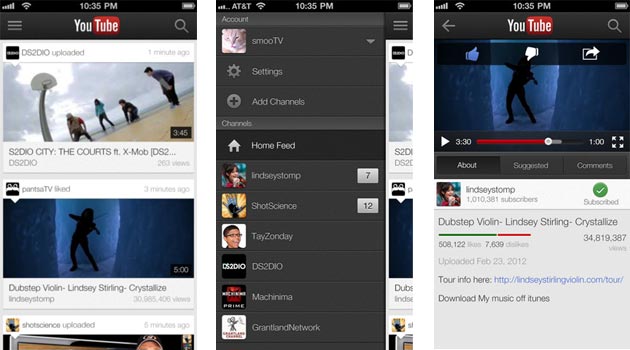
To video creators, the upgraded software offers One Channel branding, presenting them with the ability to modify their channels in a manner that will suit their policies. This inclusion renders the power to decide where and in what way clips and playlists will be placed.
Over and above the aforementioned features, the bumped up edition of YouTube for iOS has brought in certain stability and performance improvements. The upgraded app has been made available for free through the Apple App Store.
To briefly recap, let’s run through the fresh additions which the upgrade has put forth:
– Quick access to new uploads from subscriptions via ‘My Subscriptions’ feed on the guide
– Access to Live Streams
– TV queuing
– One channel branding for video creator channels
– Stability and performance improvements
