UCWeb has updated its UC Browser for Android with a brand new My Videos Manager enabling users to enjoy a better viewing experience, just as the name suggests. Apart from this, the company has also introduced one or two other updates worth talking about.
Starting with My Videos Manager, UC Browser lets you segregate your clips into four parts covering Watching History, Local Videos, Grabbing and Grabbed. The last two we’ve mentioned stand for content you’re downloading and stuff you’ve already downloaded, respectively.
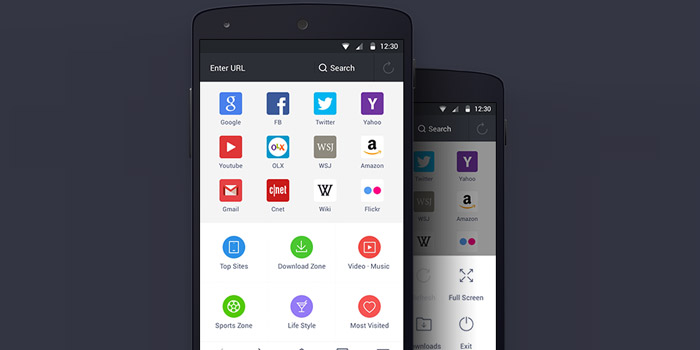
Any clip you’ve saved can be played within UC Browser, through the Local Video segment. As the name clearly indicates, Watching History shows you a log of content you’ve seen in the past. There’s a Download Path option to let you store files in alternate folders and manage your phone’s memory accordingly.
Also see: UC Browser’s 10.0 version for Android with Lollipop-inspired UI out for download now
My Videos Manager is a function that’s accessible by navigating to Menu. The developers have also introduced some tweaks to help increase the downloading speed and you should be able to experience smoother buffering. Certain issues in relation to the Download button have even been fixed in the updated UC Browser.
Some of the highlighted features of UCWeb’s browser include automatic ad blocking and a simple tab management system for moving between web pages. Version 10.0 of the software was rolled out with a redesigned user interface taking inspiration from Google’s fresh new Material Design for the Android Lollipop OS.
UC Browser can be downloaded from this link on Google Play Store. It comes for free and works with Android 2.2 or higher devices. You can look forward to the FB Faster add-on, Night Mode, Incognito browsing and more with it.

