Truecaller has furthered its enthusiasm for keeping us informed about calls with its brand new Truedialer app which has hit Google Play Store as well as the Windows Phone marketplace. Describing it as a smart phone dialer (not smartphone dialer, mind you) the company claims it to be the easiest as well as fastest way to find your contacts.
Truecaller search powers Truedialer so that users can look up contacts in the former’s repository of more than 1 billion numbers. The process happens automatically so that whatever information is missing, is filled up by the app without your interference. In case you’re typing in a number without knowing who will be on the other end of the line, the application will look it up for you and add the details.
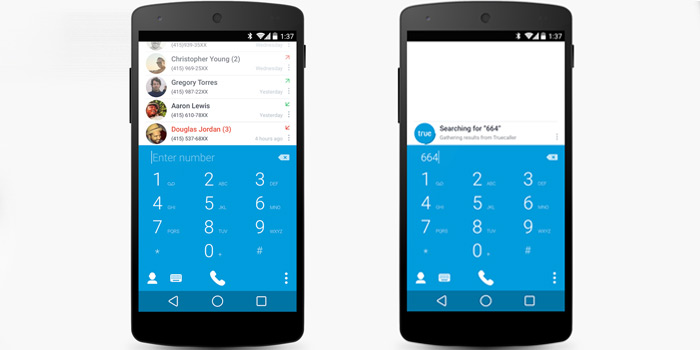
So the name of the unknown contact, their profile photo and other relevant tidbits will be shown to you, as long as they’re stored on Truecaller’s database. You already know this of course, but Truedialer’s main goal of delivering information to users before they make outgoing calls can also protect them from dialing up an unwelcome number or returning spam calls, owing to the crowd-sourced directory backing it.
Also see: Microsoft collaborates with Truecaller over Live Caller ID on Windows Phone OS
Truedialer accommodates T9 search and supports predictive text. It lets you swipe the keyboard to switch between numeric and alphabetic keys. Sliding your finger from left to right on a contact pulls in their details. Moving your finger in the opposite direction throws up the option to send a message to that person. And you can simply tap on a number in your call log to dial up the individual in question.
Since Truecaller’s free Truedialer is also a web-based app, you’ll need to be hooked up to Wi-Fi or a data connection in order to make use of it. Here’s where you can go to get the phone-book tool from Google Play Store. If you’re a Windows Phone user, you can follow this link to the application. There’s no word on when iPhone owners will be welcoming it.

