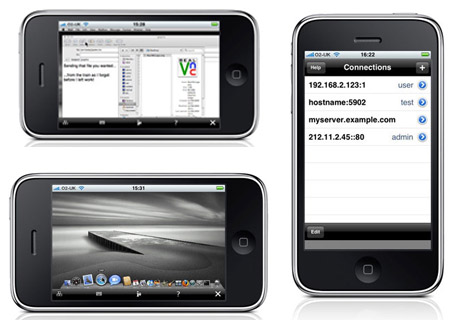
Imagine being able to access the PC even when not sitting in front of it? Though its not a novel concept, this new iPhone app should enable users to do just that. RealVNC has launched a new iPhone app, VNC viewer that facilitates people to be in complete charge of their computer, no matter where they are.
This app allows users to operate applications, view documents and modify settings on all Mac, OS X, Windows, Linux or UNIX computers. With the app, users can also access Flash-based websites and copy-paste text between applications on their handset and PC. VNC Viewer may be perfect for system administrators who can troubleshoot and control remote desktops or servers, verify logs or install/uninstall and experiment applications, wherever they are.
The usual touch, tap and drag actions can be used to manage their computer. For instance, one can pinch to zoom into a particular region or zoom out to view the complete image. As a substitute to these actions, the app encompasses mouse button mode namely virtual left, middle, and right mouse buttons, and an imaginary scroll wheel which are placed over the desktop, thereby providing users with accurate control. Moreover, the app includes Text which can be typed in via the iPhone on-screen keyboard and showcased by means of preview. This app also comprises of special buttons for non-character keys like the Shift, Ctrl, Alt and Delete and curser keys.
Dr Andy Harter, CEO at RealVNC, commented, “VNC Viewer provides a fast, simple and cost effective way to deliver VNC remote control capabilities to the growing number of iPhone and iPod touch users. As the only truly cross-platform solution, VNC Viewer supports a wide range of personal and professional applications from remote computer support for friends and family to accessing business applications and delivering 24×7 IT support services.”
For connecting from VNC Viewer, VNC-compatible technology ought to be loaded and running on the PC to be regulated. The advised VNC Enterprise Edition provides tough, high performance connections and supreme elasticity along with sturdy safety. Connections to VNC Enterprise Edition can prove to be advantageous thanks to extra attributes like safe communication encrypted by industry normal 128 bit AES technology, platform native authentication, global keyboard support and superior performance.
The VNC Viewer is available from the Apple App Store. Price of the app is currently under wraps. The software will be showcased at the Mobile World Congress 2010 at Barcelona.
