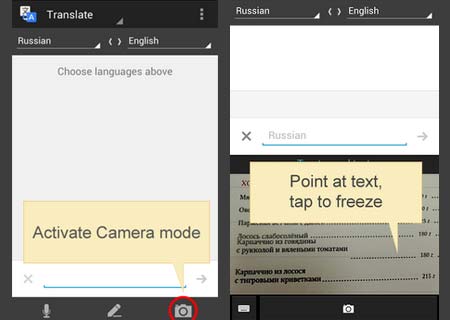
The updated Google Translate for Android app comes with a fresh camera feature that decodes text in just four simple steps. And as the company frames it, all users need to do is point, tap, brush and read.
One of the interesting highlights included within this app is that it employs the smartphone’s snapper to carry out the process, owing to which users needn’t have to type in the long sentences they intend to translate. When the camera is in the active mode, simply pointing it at the desired content and tapping the screen captures the image for translation.
“With our latest update to our Google Translate app for Android, we’re aiming to get one step closer to the Babel fish. By integrating Google Goggles’ optical character recognition (OCR) technology, we’ve made it possible for you to use the camera of your Android smartphone to input text without typing. This makes Google Translate for Android one of our most intelligent and machine learning-intensive apps,” comments Etienne Deguine, Associate Product Manager for Google Translate, via the official Google Translate Blog.
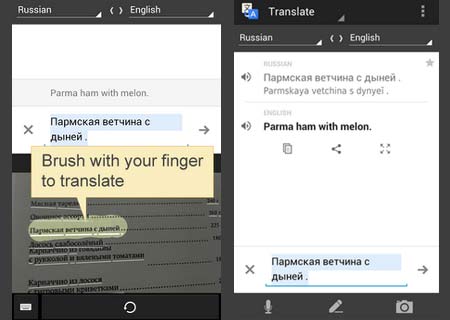
Once the picture is taken, the text’s translation can be availed of by simply brushing a finger across it. With the help of the text-to-speech icon, users will be able to listen to both the source content as well as the converted passage. It can even lend a hand in learning to pronounce words and much more. For now, the app is compatible with languages like Czech, English, French, Italian, Polish, German, Dutch, Russian and Spanish, amongst others.
The updated Google Translate for Android app can be picked up through Google Play.
