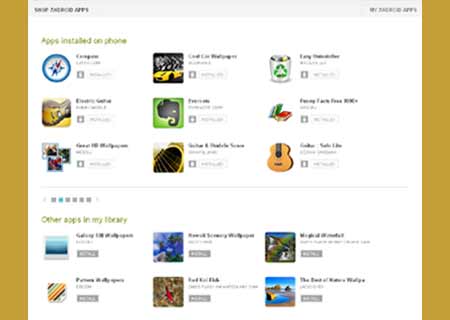
Android users can now update or uninstall apps on their devices directly from the Google Play website, courtesy of a new option supported by the online store. Once the website is accessed, all users have to do is head to the ‘My Android Apps’ button and click on it.
This tab will open the complete assortment of utilities in the respective device. In the case of multiple gadgets, the concerned tools are sorted out clearly. The arrangement of apps is alphabetical, but the ones with impending updates will be displayed first. The gray buttons placed beside the upgradeable applications need to be tapped for the download process to begin.
For now, there’s no way to update all the required apps in one go as an ‘Update all’ option is yet to makes its presence felt. Likewise, uninstalling unwanted apps is simple via a trash can widget placed below the utilities. Once the icon is tapped, a warning dialog box appears to ensure that it has not been hit accidentally. When the alert is ignored, the respective apps are flushed out of the concerned phone or tablet.
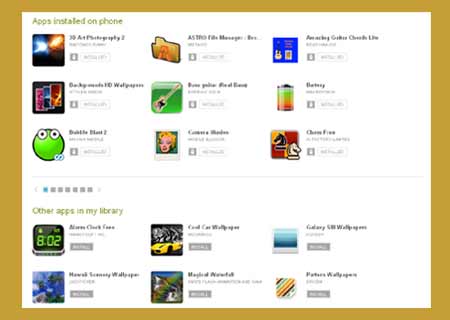
Unfortunately, carrier-specific tools and services are not removable via the store. Such utilities are listed under System apps which cannot be upgraded or eliminated from the browser. Applications listed under this category include Gmail and other such native apps which cannot be uninstalled or updated from the site. The new facility with the virtual marketplace should make updating apps a breeze, hints The Verge.
Android apps can already be deleted or uninstalled directly from the Google Play website.
