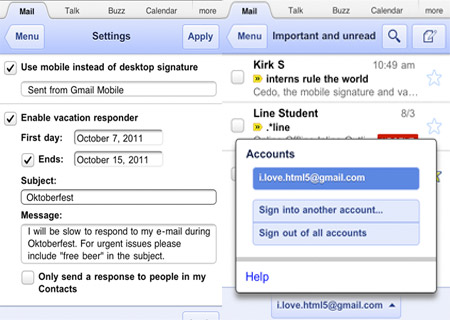
The Google browser for mobile has been upgraded with new features through the introduction of Gmail multiple sign-in and preferences. The new features were recently announced on the official Gmail blog with users gaining the ability to now sign into different accounts at the same time.
To activate Gmail multiple sign-in, users of the mobile browser have to click on the account switcher at the bottom of the threadlist and then tap on ‘Sign into another account’. They are enabled to switch between accounts quickly by selecting the desired one from the Accounts menu.
The new features include mobile-specific signatures which make typing on the go much easier. The blog reports that many a times autocorrect and mobile spell-checks can make messaging on the move an annoying experience as it results in various spelling mistakes leading to confusion. Mobile-specific signatures eliminate this and are an easy way to let friends know why the message might be short or contain some typos.
For creating a mobile signature, users have to press the new settings icon from the menu view and choose their sign. Following this users have to check the box which asks them if they want to activate it. Whenever they wish to disable the mobile signature, users can uncheck the box and the browser will start using their desktop signature in its place. Auto-reply can now be set through the mobile interface itself. To do so users have to choose a start and end date and specify their message just like they do on the desktop interface.
With the arrival of the Gmail multiple sign-in, various URLs have also been updated to enable a separate bookmark for every account. Users who have previously bookmarked Gmail for mobile can update it by going to mail.google.com on their smartphone browser and add one to their home screen.
