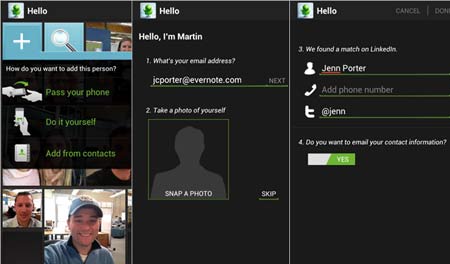
The Evernote Hello app for Android has gone live, bringing in a new way to arrange contacts and the experiences shared with them. It has been tailored to provide users with a fair idea of when and where they met a particular person.
First off, adding someone can be done either by entering their data or by transferring it via the address book. Besides, the phone can be passed onto the concerned individuals for them to enter their contact details. After this simple process is over, the utility lists out the background information related to meetings.
The details include the place visited, links to profiles of others who were present at that time as well as notes regarding the concerned person. Additional pictures or any other relevant notes pertaining to the meeting are displayed by the utility as well. The app homescreen, called Mosaic, comprises faces placed in a chronological order. Simply tapping a face will open up the corresponding profile along with meeting history.

Considering that the same faces may repeat at some point of time, users can take pictures at each meeting that these will be displayed on the homescreen. The newly created profile can be merged with LinkedIn to receive more information about contacts via their LinkedIn profiles. The Evernote Hello app for Android accesses sent messages, call history and calenders to effectively predict any upcoming meeting with people without needing to type out all the information on the utility.
All the data shared with the app is kept private and it is not sent to the Evernote servers. By disabling the concerned settings, certain information can be made private. It also offers Hello emails and lists relevant information with respect to any other application such as Evernote Food on the lower panel of the page.
The Evernote Hello app for Android can be downloaded via Google Play for free.
