The continuously evolving and immensely popular Google Gmail platform has received one more feature that will prove to be quite attractive to those who regularly use it in their daily lives. With a little help from Google Drive, the email service now lets you edit Microsoft Office documents right from your inbox.
Just suppose you receive an email in your Gmail account containing a Word file which you need to view in order to check it before forwarding it to another person. Once you realize that some changes need to be made, instead of downloading the attachment to your systems, opening it and attaching it again, you can complete this process in a seamless fashion now.
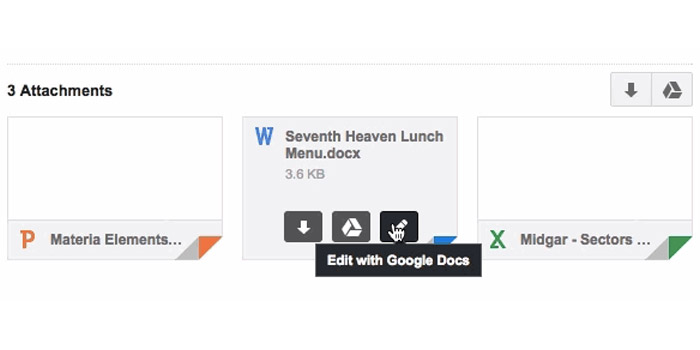
The space on the attachment which shows you the options for downloading or saving to Drive now has one more choice named ‘Edit with Google Docs.’ Clicking on this option will automatically convert the file to Google’s format and save it into your Drive account to let you edit it then and there. And since it’s on Google Drive, it can be openly shared with others as well.
Moreover, you’ll also be able to see the revision history made to each document. The fresh Gmail feature lets you import documents from 15 Office formats that include PowerPoint presentations, macro-enabled files and template files which support charts, images and tables.
Also Read: Government gets ready to ban Gmail and Yahoo email services in its offices
Google has reminded users that they can edit Office files in their original format directly using this Chrome extension. All they need to do is click on the attachment card and select open from the top of the file preview.
All these new additions are live now on Gmail. So you don’t need to wait in line to take full advantage of them.
