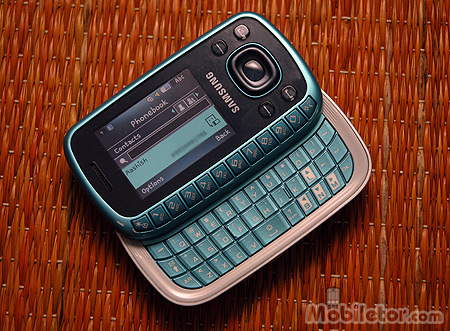
To the delight of social networkers, Samsung had dropped an array of handsets in the Indian market last year under its Corby label. These handsets were mainly youth-centric with quality functions at a price that wouldn’t want one to dig deep into their pockets. One such device promised to emerge as a good mate. In fact, it planned to be vocal about its intentions by attaching a similar name. The Corby Mate or B3310, an uber-chic QWERTY at an attractive price has now been tossed at our test labs. Here’s an in-depth review which reveals how the device fared.
Looks, looks and looks! Yes, this dashing looking device poses in a trendy design, dipped into young and refreshing hues. One can pick among Green, Pink, Black and Blue colors while the one that we received adorned a distinguishable green shade (simply not the usual one). Complementing on-the-go collegian, the device maintains a stylish design and its side-slider form factor sets it apart from rest of the clan.
This Samsung handset could be effortlessly cuddled in our palm and fitted just right. Needless to say, Corby Mate’s form factor lets it hop into one’s pocket, almost resembling a small soap bar. It even turned out to be quite space saving, settling stylishly in one of our hand purses. The side-slide QWERTY can be accessed easily while one can get their hands rather fingers into typing even without the slider. Yes, the device has been embedded with alphanumeric keys, all in a row along the left corner of the front face of the phone. This Mate really gets into simplifying users’ typing woes. In fact, the phone is all about easier messaging and enables users to keep in touch via, emails, SMS, social networks and so on.
The front face of the Mate also poses a ‘mere’ 2-inch display screen (what do you expect for a price tag it carries, along with a few popular functionalities). Below the display is the integrated navigational button alongside shortcuts to the Phonebook, Menu, Call Answer and Call End buttons. As aforesaid, the left corner of the device is equipped with alphanumeric keys for quicker access. Though the device tries to show off a metallic shade, it still looks plastic-built.
We could easily slide out the QWERTY keypad from its left edge. The sliding action was smooth. The keypad let us type in the landscape mode which was quite convenient. The gaming fiends could be further enthralled as the Mate has been designed to be held as a gaming device. The landscape mode could bring to mind inconvenience of navigating on the phone. If you are thinking on similar lines then hold on as this has been taken care of by the company.
The L, B, N and M keys on the QWERTY are highlighted/ printed with arrows, posing as navigational buttons. However, it wasn’t a simple task to get used to the keypad which came with slight variation. We did take some time to get used to the variation. Once we got the hang of it, typing was smooth. Furthermore, typing is simpler even in low light conditions with the backlit keys. So, dark rooms aren’t stopping the gamers or messaging addicts.

The volume control button is integrated on the left edge. The right edge is fitted with a mini USB port and a dedicated camera button. Surprisingly, the device displays erroneous placement of the SDcard which has been rectified by most of the manufacturers. The location of the SDcard slot is right below the battery, adding to the inconvenience. We didn’t expect a renowned manufacturer like Samsung to come with such a glitch (regardless of the phone’s price). The card slot is capable of housing up to 8GB microSD card. Well, Samsung hasn’t done a great job with the internal memory either, the device doesn’t feature more than 40MB built-in storage.
Turning towards the user interface, the Samsung Mate runs on the company’s proprietary OS, the one that is also found on other Samsung low-end phones. The interface is easy and quite simple to use, minus the fancy jigsaw. The menu is made up of 12 icons Call Log, Phonebook, Music, Internet, Messages, My files, Organizer, Camera, Radio, Applications, Alarms and Settings.
Accessing applications and using the phone has been maintained simple and getting the hang of using the device didn’t take too long either. We could select the font size depending upon small, medium or large. Also, three themes have been included to choose from. The handset also features a Calendar option, displaying the current month on the homescreen. Moreover, we could access the applications directly from the homescreen via the shortcut buttons placed at the center of the screen in a row, just by enabling the Shortcut Toolbar. However, one cannot enable the Shortcut toolbar and Calendar simultaneously.
The Mate is invariably called the messaging phone and is all about keeping in touch with its dual keypad functionality and support for social networking applications. A dedicated Menu icon dubbed Communities enables social networking butterflies to access sites like MySpace, Facebook, Flickr, Photobucket, Picasa and Friendster. On the Internet front, the phone delivered an average experience. Accessing huge websites was tedious and its small screen could make it all the more troublesome. Absurdly, it did not allow us to use the landscape mode with Java enabled applications.
The Samsung Corby Mate includes connectivity options like Bluetooth v2.1 with A2DP and USB 2.0. The audio quality is good but users can’t use headphones of their choice as the device is not integrated with a standard 3.5mm jack. Well, quite disappointing for music zealots. However, we cannot comment on the audio quality as our unit came minus the headphones.
The network reception was pretty decent and the call quality was good. We could hear the caller clearly even while on-the-go and vice versa. So, no complains there. Those who love snapping on every possible moment would be disappointed with the performance of its 2MP camera. It can take average pictures but the lack of flash was quite evident while taking pictures in low light conditions. It is also capable of recording QVGA resolution videos at 15fps, again mediocre work. However, the battery life is pretty impressive as the device’s 800mAh Li-Ion battery kept it going for a little over a day with average usage.
Overall, we found the Corby Mate to be a good option for the young and trendy users looking for an affordable QWERTY messaging device for their daily updates of social networks while on the go. We aren’t saying it isn’t apt for the rest as this snazzy device seems to be appealing for a larger audience. It’s a basic communication phone with an alluring price tag. The side-slider forms its distinct design while its limited abilities can be looked over by the complete package and price that it carries. The Corby Mate is priced at Rs. 6000 and putting aside a few flaws, we’d like to rate it 7 on 10.
